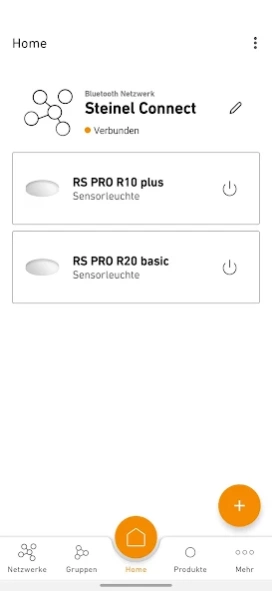Steinel Connect 2.7-151863
Free Version
Publisher Description
Steinel Connect - Network and operate Steinel Connect products with the Steinel Connect app.
Note: Not all Steinel products are currently compatible with this app. In this case, please use the Steinel SmartRemote app first.
You can update your product soon via the SmartRemote app so that you can use it with the Steinel Connect app.
Innovative products and solutions are the most important mission for us at Steinel. Our Bluetooth-enabled luminaires and sensors can be networked with each other without any cables, put into operation and conveniently operated via app. All you need is the new Steinel Connect app. You can easily control your lighting in no time at all.
Special luminaire functions such as basic light, dimming of the main light, sensor run-on time or twilight switching threshold can be set directly in the app. Creating a luminaire group and configuring the individual group members is also done in just a few clicks with the Steinel Connect app. A step-by-step procedure and help functions make using the app easy. All settings can be changed at any time and adapted to new conditions and requirements.
Very important: All information is stored locally on your smartphone or tablet and is only shared with other devices if necessary. This makes the system particularly secure.
Steinel Connect App - Intelligent light can be so simple.
About Steinel Connect
Steinel Connect is a free app for Android published in the Personal Interest list of apps, part of Home & Hobby.
The company that develops Steinel Connect is Steinel GmbH. The latest version released by its developer is 2.7-151863.
To install Steinel Connect on your Android device, just click the green Continue To App button above to start the installation process. The app is listed on our website since 2023-10-20 and was downloaded 2 times. We have already checked if the download link is safe, however for your own protection we recommend that you scan the downloaded app with your antivirus. Your antivirus may detect the Steinel Connect as malware as malware if the download link to de.steinel.connect is broken.
How to install Steinel Connect on your Android device:
- Click on the Continue To App button on our website. This will redirect you to Google Play.
- Once the Steinel Connect is shown in the Google Play listing of your Android device, you can start its download and installation. Tap on the Install button located below the search bar and to the right of the app icon.
- A pop-up window with the permissions required by Steinel Connect will be shown. Click on Accept to continue the process.
- Steinel Connect will be downloaded onto your device, displaying a progress. Once the download completes, the installation will start and you'll get a notification after the installation is finished.